Working With Map of Contents
Working With Map of Contents
What is a Map of Content?
A Map of Content can be seen as a table of content on steroids. While a table of content is for the content in a document, MOC is to connect documents of similar areas or connections. Now you might start wondering, isn't that what folders are for? A very good question, using folders has quite an annoying problem… Which folder do you put what in? Where do I put the notes I have about MOCs? Do I put it in the folder about note-taking or in my folder about structure? Here is where MOCs shine and do a home run against folders. While your content can only be part of one folder it can be part of multiple MOCs!
Now some of my fellow Linux users probably crawl up from their hiding place saying "Excuse me but we have hard and soft links. Our documents can be part of multiple folders at the same time." And my answer to them is just no.
And now probably some of you reading are thinking "What!? I'm not allowed to use folders?" No, no, you are definitely still allowed to use folders, I still use folders from time to time to help me in my work. The important part is to use a structure that will help you. I'm just saying that basing structure around folders probably will give you a structure that works against you instead of with you.
Using MOCs is a way to create structure among your heaps of notes. Jumping from one note to another note painlessly. If you also link your notes together directly you start getting a mesh of relevant notes to jump between.
MOCs are also location independent making you able to have content spread out over multiple places. Even though I for simplicity advocate for having all notes in one place there are something that I don't have power for or can store in my personal knowledge management system (PKM). As documents for the gaming association, I am part of or all policies and documents that the company I work for has. However, I have control over my maps and write down where I can find what, and while doing so I have my notes on a subject connected to the company's notes on the subject.
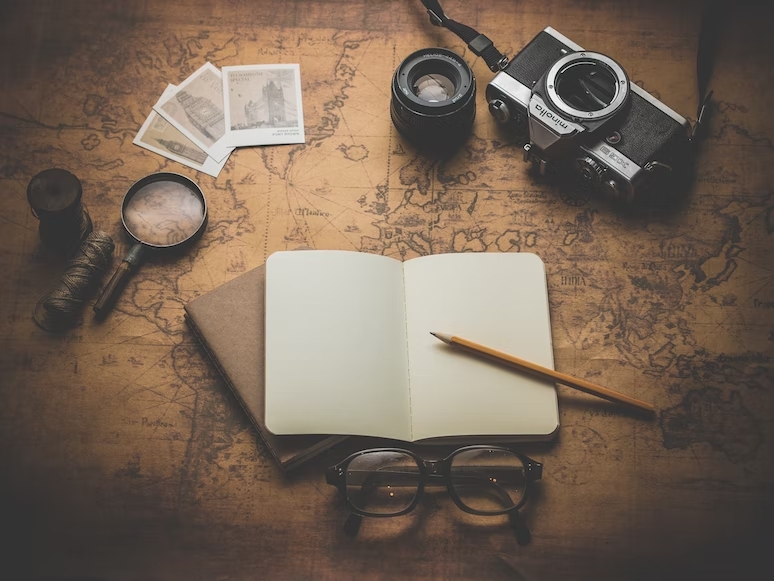
My different Use Cases for Map of Contents
I have notes for multiple different things: notes from books, articles, Youtube videos, tweets, tools, recipes, how-to articles, and even a small biography about myself. For these different notes, I also have some different kinds of MOCs and here in this section of this blog post, I will show different ways I use MOCs to structure my notes.
The first stop on this tour is my MOC of MOCs, the Home MOC. It is simply a styled MOC that links the major content areas present in my PKM. In the image, we can see a fireplace to make the home note a bit comfier, so that one feels at home. I have a category for each major area that I'm interested in or working with. We can also see links to other MOCs symbolized with a 🗺 or links to normal notes that I can use as a starting point to dive deeper down my PKM. This home note is ever floating with new links to corners I find that I visit often and remove links that I find very little use of. My PKM is still very young so it will probably be a bit more time until the home new is completely furnished with fresh nougat furbished oak furniture.
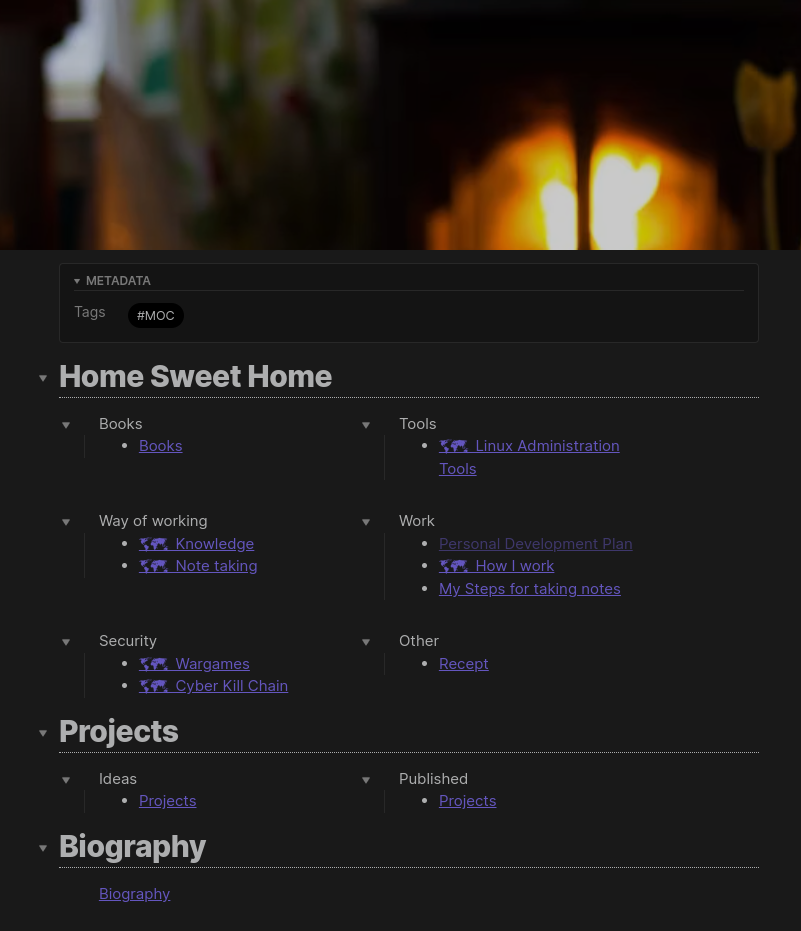
The next stop in our tour is my project MOC, here I can show how I in some places automate my MOCs so they always stay up-to-date and relevant. In the warm home MOC, I manually curate it to not get overwhelmed and have quick easy jumping points. Here is my project MOC I want to get an overview of everything. At the top, we once again find an image to brighten up my notes a bit. After that, we get to the list of ideas, and most of them will probably never be anything done with, often when I look back I find it to probably be a boring project and scrap them. After this, we have the project I currently working on. Here we see this current blog post but also a lecture I will present at my job shortly… I probably should start working on that one soon. At the bottom, we find all the blog posts I so far have published. So far two cute and shy blog posts have been posted.
But now to answer the question that I baited with, how am I automating these MOCs? When I have a new project idea I create a new note in my note app and add the tag project-idea to the note. When I start working on a project I change the status to project-wip and finally when I have published the project it will be changed to project-published. When I change the status of the project, the MOC is automatically updated to reflect the changes allowing me to perform all my work on a project in one file instead of manually updating another file with the status of this project.
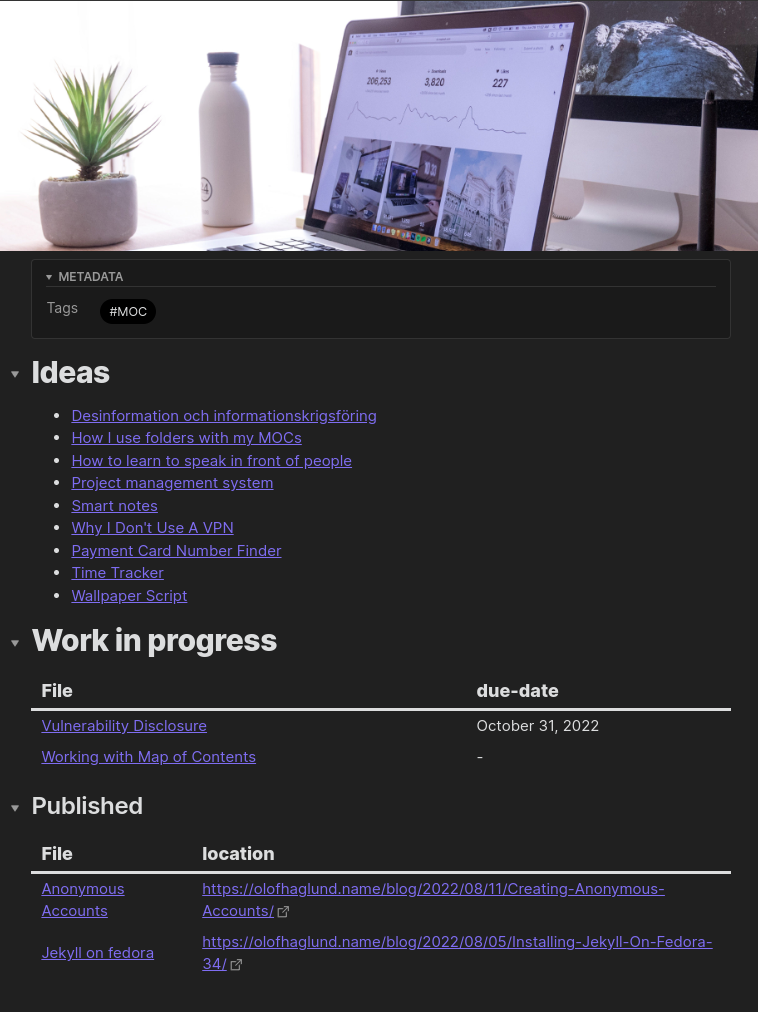
This will conclude my tour of MOC inside my PKM showing the power of using MOCs to structure one's content. I will admit when comparing to other people using MOCs I have a few more of them than what others generally have. I might have gone a bit crazy with them, no need for anyone to jump as deep into the rabbit hole as I have. If you have survived this onslaught of nerdgasm I hope that this has brought up a few ideas that you can implement in your daily work.